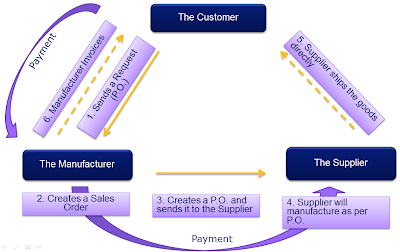=> OM configuration and setup details:
1.Define
multiple organizations
in Oracle Inventory
: Oracle Inventory User's Guide
2.
Setup Multi-Org (MultipleOrganization)
Access Control Oracle
Applications:Multiple Organizations Implementation
Guide
3.
Define key and descriptive flexfields: Oracle
Order Management Implementation
Manual
required
under certain conditions
4.
Define inventory organizations
(warehouses), Parameters,
subinventories, and
picking rules in Oracle Inventory:
Oracle
Inventory User'sGuide
5.
Define Profiles :Oracle Order Management Implementation
Manual
6.
Setting OM System Parameters,:Oracle
Order Management Implementation
Manual
7.
Define invoicing information: Oracle
Order Management UserGuide
8.
Define your sales representatives : Oracle
ReceivablesImplementation
Guide:
9.
Define Tax Features : Current,
Oracle Receivable's User's
Guide
10.
Define Quickcodes, : Oracle
Order Management
11.
Define header and lineprocessing
flows: Oracle
Order Management
12.
Define Document Sequences
for Order Numbering: Oracle
Order Management Implementation
Manual
13.
Define Order Import Sources: Oracle
Order Management Implementation
Manual
14.
Define the units of measure :Oracle
Inventory User'sGuide
15.
Define item information :Oracle Inventory User's Guide
16.
Define the items that you sell : Oracle
Inventory User's Guide
18.
Define price lists Oracle Advanced Pricing: Implementation
Manual
19.
Define customer profile classes : Oracle
Receivables Implementation
Guide
20.Define
information on your customers :Oracle
Receivables Implementation
Guide
21.
Define item cross references current,
Oracle Inventory User's
Guid
22.
Define your sourcing rules :Oracle Advanced Planning and
Scheduling User's Guide
23.
Define Order Management Transaction
Types : Oracle
Order Management Implementation
Manual
24.
Set up Cost of Goods Sold Accounting
flexfield combination: Oracle inventory
25.
Define Processing Constraints: Oracle
Order Management Implementation
Manual
26.
Define Defaulting Rules : Oracle
Order Management Implementation
Manual
27.Define
Credit Checking : Oracle
Order Management Implementation
Manual
28.
Define Automatic Holds,: Oracle
Order Management Implementation
Manual
29.
Define Attachments: Oracle
Order Management Implementation
Manual
30.
Define Freight and Special Charge
Types,: Oracle
Order Management Implementation
Manual
31.
Define shipping parameters: Oracle shipping execution user guide
=>Inventory Configurations:
- Defining Location
- Defining Opearting unit
- Define OU Parameters (OU information, Quoting parametre)
- Define Item Master organization
- Defineing inventory organization
- Defining Sub inventories
- Defining UOM
- Defining template for item with default attributes
- Define item
- Definijngitem item status
=> Purchasing Configuration Details
-
Creating Application users
-
-
Adding required responsibility to user as per
role
-
-
Creating employee in the application
-
-
Creating jobs and position in the application
-
- Associating jobs and position to the employee
appropriately
-
- Associate employee created with the user id created
appropriately
-
-
Defining employee as buyer
-
-
Define Multiple organization access
-
- Define purchasing options
-
- Choose the option for document approval.
(Employee/supervisor approval)
-
-
Define position hierarchy for document approval
-
-
Defining document styles
-
- Enable purchasing periods